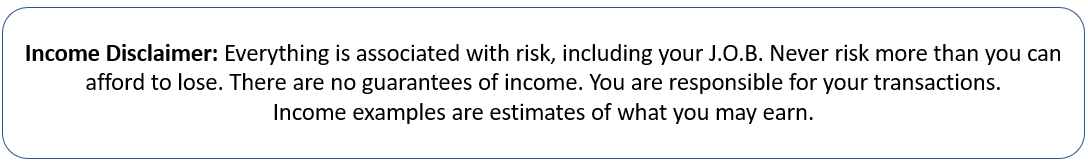DBTYCOON Getting-Started INSTUCTIONS
| Choose your instructions based on the WALLET and DEVICE you are using |
👀 See below
INFO YOU WILL NEED DURING SET UP:
𝗘𝗫𝗖𝗛𝗔𝗡𝗚𝗘 𝗔𝗗𝗗𝗥𝗘𝗦𝗦:
PancakeSwap: (https://exchange.pancakeswap.com)
𝗖𝗢𝗡𝗧𝗥𝗔𝗖𝗧 𝗔𝗗𝗗𝗥𝗘𝗦𝗦:
0x4f5580dD96D8e9f361955001ce47b862b02C52f7
Token: DBTYCOON
When buying or selling, keep slippage to no more than 0.1%
Some videos will refer to Playtime token, until new videos are created, the STEPS ARE THE SAME. Playtime token was our original token concept that had an issue when distributing. They will not be used in this game or EVER. DBTYCOON has permanently replaced Playtime. Just follow everything in the videos using the DBTYCOON token and Smart Contract 😉
Trust Wallet Instructions For Android
Install Trust Wallet To Your Device Through Your Phone's APP Store
𝟭. Add the BNB Token: Open Trust Wallet, tap lines on top right, type in BNB, turn it on (yellow and white icon) then tap 'MORE' and 'Swap to Smart Chain.'
𝟮. How to get BNB coin in your wallet:
𝗧𝗨𝗧𝗢𝗥𝗜𝗔𝗟: https://screencast-o-matic.com/watch/cr6336VlnYZ
𝟯. Purchase DBTYCOON Token | 𝗖𝗢𝗡𝗧𝗥𝗔𝗖𝗧 𝗔𝗗𝗗𝗥𝗘𝗦𝗦: 0x4f5580dD96D8e9f361955001ce47b862b02C52f7
𝗧𝗨𝗧𝗢𝗥𝗜𝗔𝗟: https://screencast-o-matic.com/watch/crXZbGVlk4m
MetaMask Instructions For Android
Install MetaMask Wallet To Your Device Through Your Phone's APP Store
𝟭. Add Binance Smart Chain to Wallet | Block Explorer URL: https://explorer.binance.org/smart
𝗧𝗨𝗧𝗢𝗥𝗜𝗔𝗟: https://screencast-o-matic.com/watch/cr6Tc7Vl1ea
𝟮. To purchase DBTYCOON tokens, have BNB coin in your wallet.
𝟯. Add DBTYCOON Token | 𝗖𝗢𝗡𝗧𝗥𝗔𝗖𝗧 𝗔𝗗𝗗𝗥𝗘𝗦𝗦: 0x4f5580dD96D8e9f361955001ce47b862b02C52f7
𝗧𝗨𝗧𝗢𝗥𝗜𝗔𝗟: https://screencast-o-matic.com/watch/cr6TnGVl1Yg
𝟰. Add Pancake Swap: exchange.pancakeswap.com
𝗧𝗨𝗧𝗢𝗥𝗜𝗔𝗟: https://screencast-o-matic.com/watch/cr6Tc7Vl1ea (2nd half of video)
𝟱. Buying DBTYCOON tokens:
𝗧𝗨𝗧𝗢𝗥𝗜𝗔𝗟: https://screencast-o-matic.com/watch/cr6TeiVl1Zw
Trust Wallet Instructions For iOS (iPhone)
Install Trust Wallet To Your Device Through Your Phone's APP Store
1. Add BNB to your wallet (Black/Gold BNB icon). Swap those funds to BNB Smart Chain (Gold/White icon).
2. Connect to PancakeSwap via Chrome app, not Safari.
3. Connect your Trust Wallet.
4. Within PancakeSwap your BNB Balance will populate. [NOTE]: It will display with the Gold/White BNB icon.
MetaMask Instructions For iOS (iPhone)
Install MetaMask Wallet To Your Device Through Your Phone's APP Store
1. Click on the 3 lines on the top left of your MetaMask wallet and a side panel menu will open:
⁃ Go to 'Settings', then 'Networks'
⁃ Click the blue 'Add Network' button at the bottom
⁃ Copy the details below and fill in all the fields 👇
Network Name: Smart Chain
New RPC URL: https://bsc-dataseed.binance.org/
ChainID: 56
Symbol: BNB
Block Explorer URL: https://bscscan.com
2. Select BSC from the top of the wallet
3. Click 'import token' (located at the bottom of the wallet):
⁃ In the 'Token Address' field enter: 0x4f5580dD96D8e9f361955001ce47b862b02C52f7 click 'Import'
4. ADD DBTYCOON Token:
⁃ Click 'Import' | In the 'Token Address' field enter: 0x4f5580dD96D8e9f361955001ce47b862b02C52f7 again and click 'Import' | Field will auto populate or Enter these details:
DeFi Bank Tycoon
Symbol: DBTYCOON
Decimals: 18
Contract address: 0x4f5580dD96D8e9f361955001ce47b862b02C52f7
5. Purchasing DBTYCOON tokens
⁃ Open MetaMask wallet tap the 3 lines on the top left and tap 'Browser'
⁃ Then go to: https://pancakeswap.finance (type it in the search bar).
⁃ Top of screen, tap 'Connect'
⁃ Choose BNB as the top coin (From field) and the bottom field choose DBTYCOON (you may need to paste the smart address again into the search field (address above) click 'Add Coin.'
⁃ Enter the amount you wish to purchase (choose max BNB if you want to use your entire balance, then 'click swap'.
⁃ Return to your wallet to view your DBTYCOON Tokens